What’s New in Creo 10—and Creo+
Total Views |

PTC is excited to introduce Creo 10, the latest iteration of our award-winning, powerful, and easy-to-use CAD system.
As always, this year’s update is centered on customer-driven enhancements that will help you deliver your best designs in less time, with improvements to make every day more productive and every product more innovative. Creo 10 is our best Creo release yet, with new composites tools and enhancements to design for electrification, MBD, ergonomics design, simulation-driven design, and advanced manufacturing.
We’re also excited to introduce Creo+, a SaaS product with all the capabilities of Creo 10 plus innovative cloud-based tools for real-time collaboration and streamlined license management and deployment.
Read on to learn more about each of these exciting new improvements!
Usability and productivity
Creo 10 includes a host of multibody enhancements to organize, reorder, and understand design intent more easily. To increase productivity, there are improvements to part modeling tools such as Hole, Pattern, Sketcher, and Surfacing. And model tree interaction is even easier with many usability enhancements to easily organize, reorder, and understand design intent.
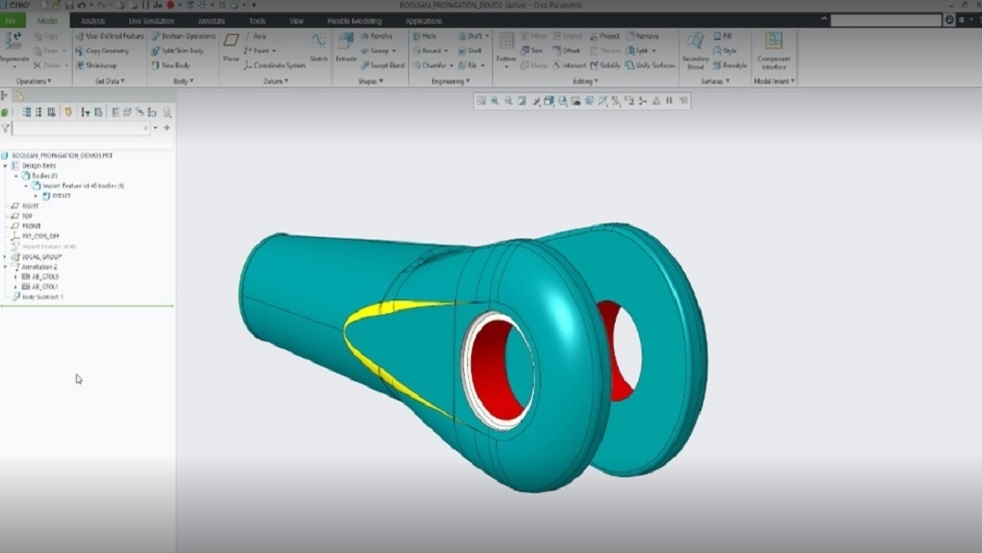
Usability and productivity improvements include:
- Enhanced modeling tools for improved holes and patterns, plus Sketcher Project/Offset
- Enhanced and streamlined multibody capabilities around Boolean operations to split and trim bodies
- Surfacing enhancements to Warp, Freestyle, and Style
Composites design and manufacturing
With Creo 10, you can now design with composite materials to ensure a strong but lightweight product. These brand-new features allow you to:
- Design plies and cores, including cross sections and resulting solid geometry properties
- Simulate draping and composite structures for analysis
- Manufacture drape & flat patterns, with automated ply book creation and digital work instructions
Design for electrification
We know that electrification is becoming a key initiative for many industries. That’s why Creo 10 has new and improved design tools to help you create, manage, collaborate on, and reuse harness and sub-harness assemblies. ECAD capabilities have also been extended.
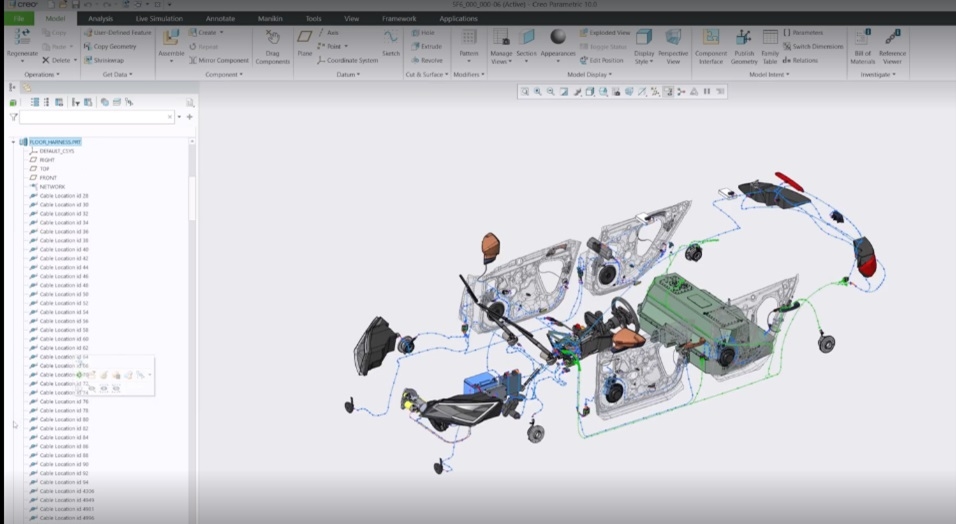
Electric design feature updates include:
- A new cabling tree, with improved views, search, queries, and filters
- Split and merge harnesses for improved collaboration and reuse
- Import paste masks and easier handling of hole parameters for better integration, collaboration, and visibility of PCBs in M-CAD design
Design for ergonomics
Human beings don’t come in one shape or size. With Creo 10, you can more easily account for the uniqueness of users, including the full range of movement and field of vision.
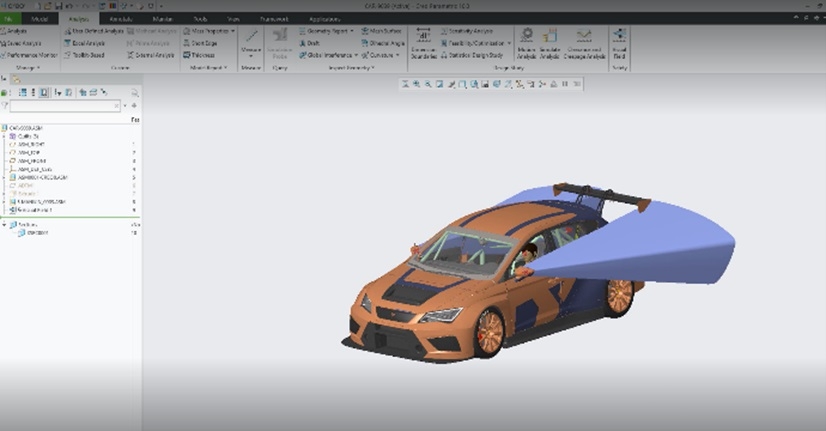
Manikins and libraries have been improved for better control and reach envelopes. The Visual Field feature now performs a reflective analysis, with resulting field cone.
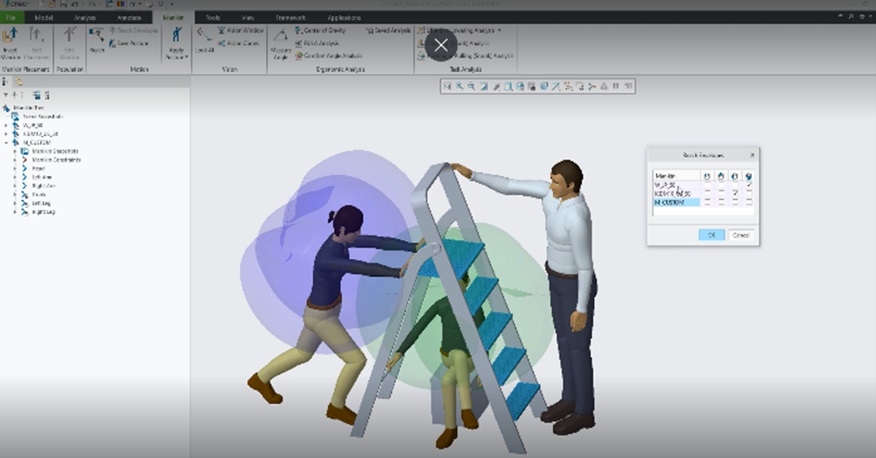
Model-based definition (MBD) and detailing improvements
For years, Creo has provided powerful model-based definition tools for greater clarity with less effort. Creo 10 builds on this foundation with powerful updates to annotations in the 3D model and enhanced usability, productivity, and compliance to standards.
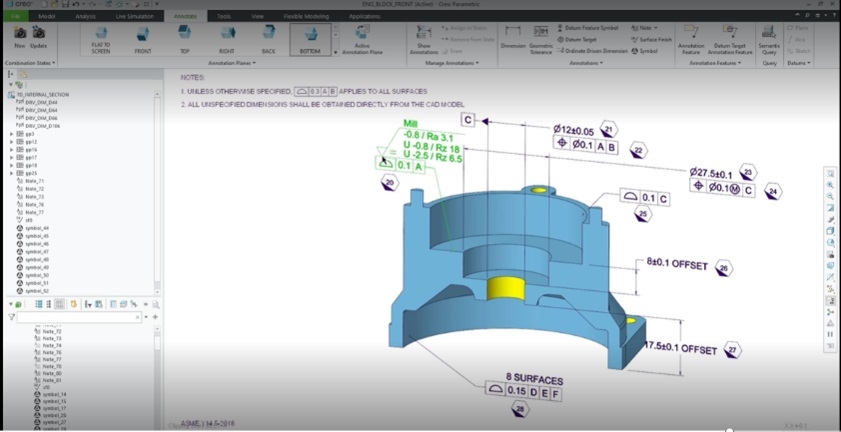
More details include:
- Related symbols and surface finishes to other annotations
- Streamlined GD&T workflows, with improved compliance to standards
- Enhanced EZ Tolerance usability and reporting
Simulation-driven design and generative design
With the release of Creo 10, PTC continues its commitment to enhancing simulation-driven design and generative design. The brand-new Creo Ansys Simulation Advanced analyzes nonlinear contact and materials, with combined thermal and structural analysis.
Creo Simulation Live now includes contact simulation options and improved options for fluid and structural results. Creo Flow Analysis and Creo Simulation have been improved with better animation and multibody support, respectively.
Additionally, generative design has also been enhanced with new features including rotational symmetry, mass point constraints, and remote loads.
In summary:
- Enhanced Creo Simulation Live contacts and result options
- New Creo Ansys Simulation Advanced allows for combined structural and thermal studies and includes support for non-linear contacts and materials
- Creo Flow Analysis with improved streamlines and animation
- Creo Simulate support for multi-bodies
- Generative design enhanced with rotational symmetry, mass point constraints, and remote loads
Advances in additive and subtractive manufacturing
Creo 10 has improvements for both additive and traditional manufacturing, too. New beam-based and formula-driven lattices are now available in additive manufacturing. And for traditional manufacturing, High-Speed Milling now saves machining time, with support for barrel tools on specialized Floor and Wall Finishing NC sequences.
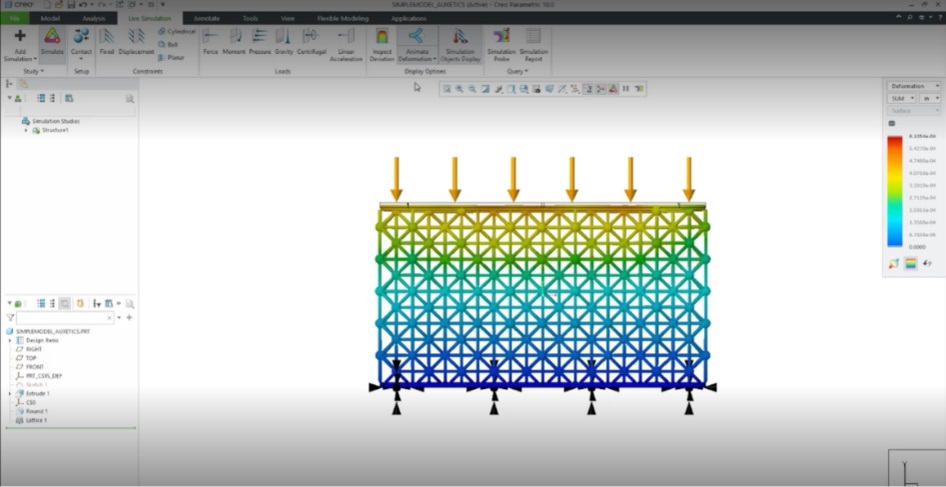
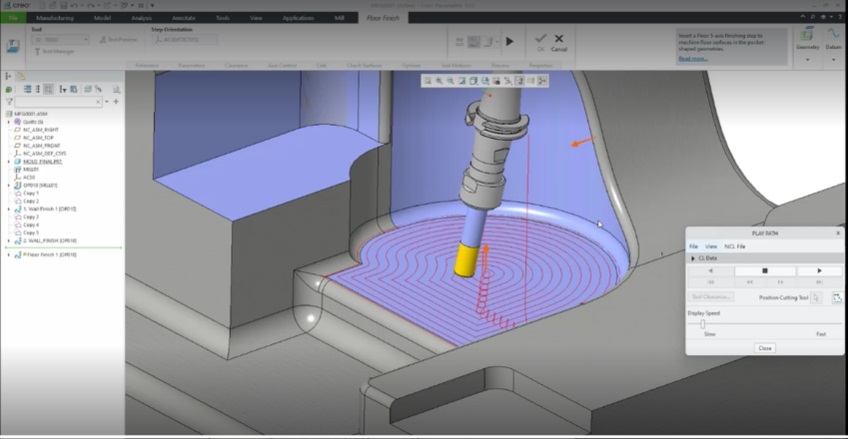
These exciting advancements include:
- New beam-based lattices for medical devices, plus auxetic cells for energy absorption
- Simulation-driven variability for formula-driven lattices, plus highly efficient IWP cell lattices
- Improved High-Speed Milling with support for barrel tools and mill volume
- New CL player for toolpath display, and enhancements to area turning
Introducing Creo+
Are you ready to begin your SaaS journey? PTC is thrilled to introduce Creo+, a SaaS product that combines the power and proven functionality of Creo with cloud-based tools to enhance collaboration and simplify license management.
Creo+ includes collaboration tools to enable multiple team members to review, explore, and edit part designs in real-time. Creo+ also includes cloud-based desktop tools for license management, deployment, and telemetry services.
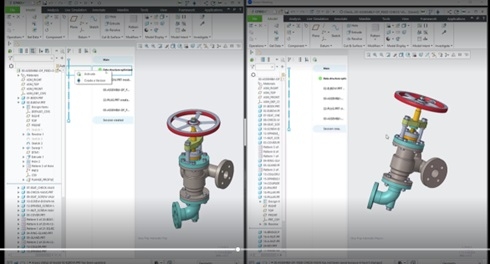
Creo+ is fully upwards compatible with on-premises versions of Creo. This means it is easy to collaborate with colleagues and suppliers. And since Creo+ is built on the on the same core technology as Creo, there is no data translation needed—everything just works.
This release makes Creo better than ever, with exciting improvements to the tools you use every day, plus new capabilities, all fully integrated into the easy-to-use Creo interface. Deliver your best designs in less time with Creo 10 and Creo+.

