Creo Elements/ Direct Drafting
Total Views |
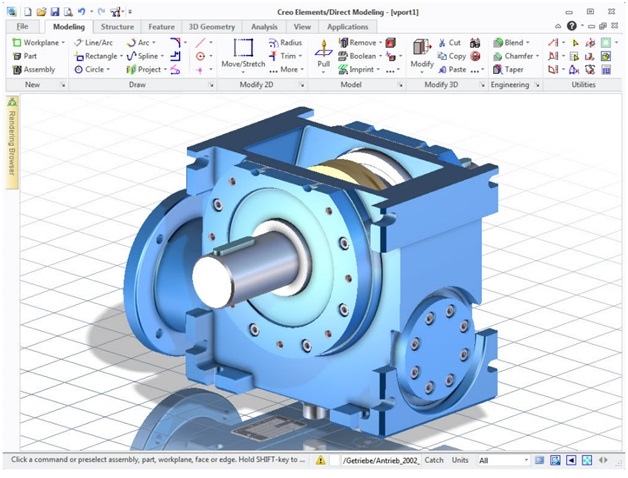
Creo Elements/ Direct Drafting offers comprehensive 2D CAD capabilities for optimizing the mechanical design process. The design capabilities provide a powerful and interactive way to adapt existing drawings and create families of parts or drawings. You can drive the most complex design modifications by simply changing a dimension. We can also parameterize drawings and specify design rules at any stage in the design process.
Creo Elements/ Direct drafting supports sharing, so you can use several instances of the same part or assembly throughout a drawing. The parts browser helps you visualize and manage even the most complex assembly structures and all design activities, such as defining sub-assemblies, creating instances, and renaming, can be done directly in the browser. Designers can even define multiple drawing scales to handle assemblies that contain both exceptionally large and small parts.
Capabilities:
- Co-pilot driven geometry:Accomplish most drawing tasks without using menus.
- Advanced modification methods:Includes unlimited undo and redo option.
- Advanced Selection technique:Use ‘and’, ‘equal’, or all entities to choose drawing elements.
- Multiple drawing handling:Merge parts of several drawings into one large-assembly drawing.
- Parts and assembly concept:Keep track of design and modification of assemblies using a clear parts, assembly, and sub-assembly structure.
- Sharing:Create several instances of the same part or assembly for use throughout the drawing.
- Parts Browser:View and manage complex assembly structures. Define sub-assemblies, create instances, and rename directly in the Parts Browser
- Global language support based on Unicode standard:Use multiple languages to annotate drawings—even Chinese and Japanese can coexist on the same page

