Augmented Reality (AR) -White paper
03 Aug 2023 11:50:10
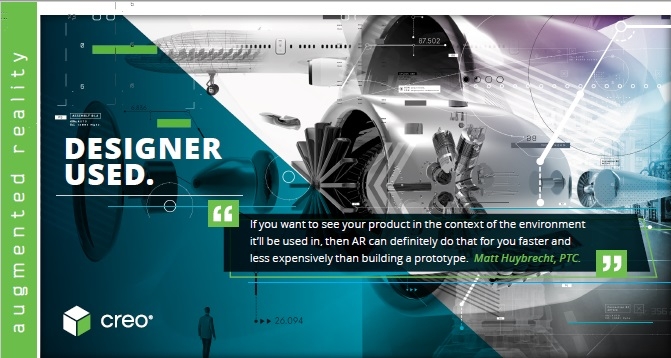
COMPUTER SCREENS AND DRAWINGS ARE 2D BY NATURE, YET YOUR PRODUCT EXISTS IN THREEDIMENSIONS. WITH AR, YOU CAN BRIDGE THAT GAP FOR EVERY MEMBER OF THE PRODUCT TEAM, STARTING WITH YOURSELF. TAKE YOUR CAD MODEL, CREATE AN AR EXPERIENCE, AND GET BACK TO SOLVING DESIGN PROBLEMS AND COLLABORATING EASILY ACROSS FUNCTIONS.
Imagine you’ve been asked to join a team designing a windscreen for a vehicle, like a snowmobile, and your team needs to carry out four tasks:
- Explore and evaluate different product concepts with your customer
- Conduct an effective design review with dispersed colleagues
- Share design progress with customers while protecting your IP
- Get sign-off from your boss’s boss who hasn’t touched a CAD tool in years.
The chances are good you will rely on one or some of these time-honored methods.
SEND CAD FILES >
You back up all your data, zip the contents, upload it to a secure location, and invite viewers. Perhaps you have such a large file that you use a non-approved method to send it. Your recipients now must connect, login, download the CAD data for review, deal with any software conflicts, and perhaps figure out how to bring their own non-CAD users into the process.
DO IT YOURSELF >
You select a combination of screen grabs and PowerPoint presentations. You spend hours making sure that your stakeholders have every possible view of the product in every conceivable configuration so that the subtlest nuance is conveyed.
GET PHYSICAL >
You order a prototype. You wait anywhere from one day to several weeks for a 3D-printed example. You then pack up that prototype and send it off. Too large or unwieldy to pack up for shipment? Someone will have to travel, or you can repeat a version of the first two steps and – watch your budget shrink.
You will (eventually) get the job done. But like wearing bell-bottom blue jeans, just because you can doesn’t mean you should. USE AR INSTEAD
THE AR EXPERIENCE STARTS WITH CAD
When you have AR capabilities integrated into your CAD software, a few clicks will turn a 3D model into an AR experience that everyone can access and use. The system will automatically generate both the AR experience and a secure link to send to vendors, customers, and colleagues. Recipients open this link on their phone, tablet or other mobile device, and see your design superimposed on the physical world at scale.
COLLABORATING WITH NON-TECHNICAL AUDIENCES>
A few years ago, product developers told us they participate in between 17 and 57 design reviews every month. That’s nearly one to three design reviews every day! Of course, not all reviews are lengthy, but even the short ones add up. Especially if you’re the person who has to prepare and distribute designs for the meeting.
AR changes that dynamic. You create a link or an encoded image from your CAD model and email it to the team. Within minutes, they can start exploring your model without needing a seat of CAD software or any CAD knowledge.
AR-powered design reviews also bring a ‘wow’ factor. Everyone can see your product at scale against a real-world backdrop from wherever they are. Should you need to make a change, do so on your CAD model, hit publish, and invite everyone to review. In seconds you can try out different colors or design alternatives.
The reward? More engineering hours, higher quality products, and the promise of a more satisfying design experience.
YOUR CAD MODEL AND AR > It all starts with your CAD data.
With AR, your CAD model is now the matchmaker between the physical and digital worlds, bringing them both together. You need no prior knowledge to get up and running quickly. Save time, make design reviews more productive, evaluate alternatives, conserve your budget, and reduce the hours you spend on administrative tasks.
COLLABORATING WITH TECHNICAL AUDIENCES >
To show technical colleagues what you’re thinking — when you think it — send them an AR experience. They can scale the experience to make it larger or smaller, walk around and inside it, find design errors, and suggest improvements that might otherwise remain hidden because they were too hard to get to.
You’ll also sidestep problems such as those that befell one engineer who worked with a large computer screen. It was actually the manufacturer who discovered that the engineer’s assembly was small enough that only the hands of a child could have put the components together. And then there’s the car model whose under-thehood configuration was so compact that changing the oil would have required an “unusual” level of elbow flexibility along with a high pain threshold.
Sales and Marketing- It just not about providing a graphic, you can provide customers with (virtual) products that have yet to be manufactured and … still have a to-scale example that you can work around and see all the information
-Sandara Humphreys, Engineering CAd Specialist-Fujitsu
SECURITY
First rule of security: don’t give away your IP without realizing it.
AR experiences can withhold design intent and other company IP. You can even control who sees the experience and who doesn’t. Unlike your 3D CAD model, the AR experience does not provide any digital data that can be repurposed or go astray. You can share AR experiences with your customers or suppliers without worrying that you’re leaving behind more than a good impression.
When it comes to sharing large files, AR shines. Here’s the kicker: you don’t share large files. Instead, you share graphics that are on a secure hosted server, which brings you both convenience and peace of mind, and not a visit from either your boss or the energetic data security team.
Creo is a 3D CAD solution that helps you build better products faster by accelerating product innovation, reusing the best of your design and replacing assumptions with facts. Go from the earliest phases of product design to a smart, connected product with Creo. And with cloud-based augmented reality in each seat of Creo, you can collaborate with anyone, instantly at any step in the product development process. In the fast-changing world of the Industrial IoT, no other company can get you to substantial value as quickly and effectively as PTC.
Please visit the PTC support page for the most up-to-date platform support and system requirements